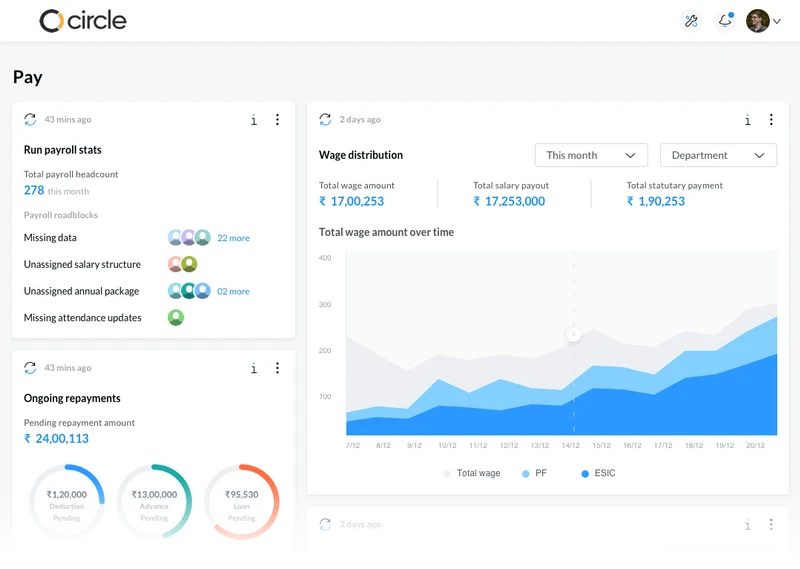The month of February might have fewer days but for the team at sumHR it was one of the longest months. In addition to rolling out new modules like HR Letters & Templates, our engineering team were busy polishing the features of the current module. Be it an entrepreneur or an HR manager or the Payroll Head, the months of February and March are very critical. That’s why we made some major enhancements to reimbursements, payroll software, and employee management features.

Reimbursement enhancements
We’ve released two enhancements in the reimbursements module, one of them is a minor addition while the other one is a significant enhancement:
(1) Revoke option in reimbursement requests: So far, the employee who requests reimbursements could not ‘take it back’ so to speak. There was no way to cancel a reimbursement request which has already been applied (but still pending approval/rejection). However, now an employee can ‘Revoke’ his reimbursement requests before the manager or administrator approves/rejects it. Also, once approved, the manager or admin can cancel their approval decision using the same ‘Revoke’ option at their end.
(2) Reimbursement Admin permission role: For some customers who have a heavy usage of the reimbursement module, there was a need to provide a ‘Reimbursements Admin’ who would be able to access specifically all reimbursements of the company without the need to have Full Admin rights. I’m glad to announce, that now you can create a permission role specifically for Reimbursement administration only
Payroll Enhancements
We’ve released three enhancements in the Payroll module, one small and two big ones:
(1) PF number in salary slips: This one was a quick one, where we added additional info in the salary slips being generated on sumHR – now the salary slips will also display the employee’s PF number, if you’ve enabled PF payments and there is a number defined in the employee’s profile.
(2) Payroll Admin permission role: Just like the Reimbursements Admin role, there were also several customers who requested Admin access for their Accounts & Finance teams so that they could manage the company’s payroll on sumHR, without getting Admin access to other modules of their account. Hence, we’ve included a Payroll administration access in permissions as well, so that you can create a permission role specifically for payroll administrators. These users will have complete Payroll Admin rights, without Admin access to any other modules of your account.
(3) IT Declaration access for employees: We received several requests for a fully automated IT Declaration process, with document verification workflows, etc. The urgent need of the hour is to give ‘access’ to employees to submit their declarations first. So, we thought why wait for perfection, before we provide a full-fledged feature – let’s build something small, nifty and effective which meets the main objective.
I’m happy the announce that now you can simply switch IT Declaration access ON/OFF for your employees to fill out their own declaration values before you process payroll.

(Click image to enlarge)
Product-wide employee number
Over the last one year we’ve brought aboard several companies with a large employee base into sumHR, and a constant request from most of these customers was the consistent visibility of each employee’s ‘Employee Code’ or ‘Employee Number’ at every place where the employee is mentioned.
We understood this need even better as our own team has grown and our HR team has also pressed for this feature for similar reasons. Hence, we’ve now made the Employee Number visible at almost all the places where the employee’s name is mentioned, from the Directory to the MIS Reports, from the Employee Profile to the Search results.
Enhanced Daily Digest Email
We’ve spruced up the daily digest email with some minor but useful enhancements as follows:(a) All employee names are hyperlinked to that employee’s profile page(b) All digest lists will be sorted in alphabetical order for each readability(c) Anniversaries will now include the number of years being celebrated, for example: 5th Wedding Anniversary(d) Pending requests list will be limited to 10 most recent pending requests with a call-to-action prompting the recipient to ‘view more’ on their Requests page

(Click image to enlarge)
Minimum Required days per leave
In the leave policy rules, you can now specify a minimum required days per leave application. This will ensure that if an employee applies for a leave duration less than the minimum required days, sumHR will not accept that leave application. Though this isn’t a very common requirement, we made an exception foreseeing this requirement coming up in future as well.
More powerful custom fields
(1) Access control for View or Edit rights on Custom Fields Our custom fields feature has received a powerful boost in the form of ‘View’ and ‘Edit’ rights which can be given by the Admin when creating these custom fields. For instance, you may want to create a custom field in the employee’s profile page but don’t want allow the employee to edit the data in that field. Well, now you can easily handle that.

(Click image to enlarge)
(2) Option to choose custom fields while generating reports: In the MIS reports section, we’ve provided you the option to choose any of the custom fields which you’ve created, and easily generate a unique report about it. So, if you’ve created a Custom Field for blood-group defined under the employee’s profile, you can now generate a Blood Group report from MIS reports to analyze that data.
More detailed leave report
Amongst the several different types of leave reports, there’s been one called the ‘Leave Details Report’. It may sound a bit funny but we’ve essentially added more details to the leave details report! 🙂 Now this report will boast of 3 more insightful columns of data.
(a) Manager Name: this will display the name of the immediate reporting manager of the employee who has applied for the leave.
(b) Leave Status: here you’ll see the current status of the leave (at the time of generating the report) such as, Approved, Rejected, Revoked or even Pending.
(c) Action by: as the name suggests, this column will display the name of the person who has taken the final action on this leave application. It could be the reporting manager(s), or the admin, or even the employee (him/herself).

(Click image to enlarge)
Filter by manager in the employee directory
Upon popular demand from a lot of customers with large teams, we’ve added an extra filter in the Company Directory page, using which you can now filter the employee directory by Reporting Manager name. So, if you wish to see who are X person’s reportees, simply select X’s name in the Reporting Manager filter, and you’ll instantly see the list of his/her reportees in the Directory.

(Click image to enlarge)
Hope these upgrades and improvements add more value to your sumHR experience. As always, please keep pouring in your feedback and requests, we’re constantly working towards making sumHR better, every day! 🙂