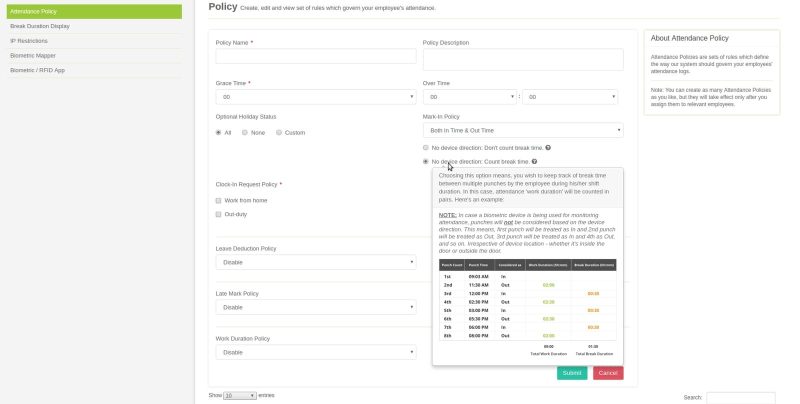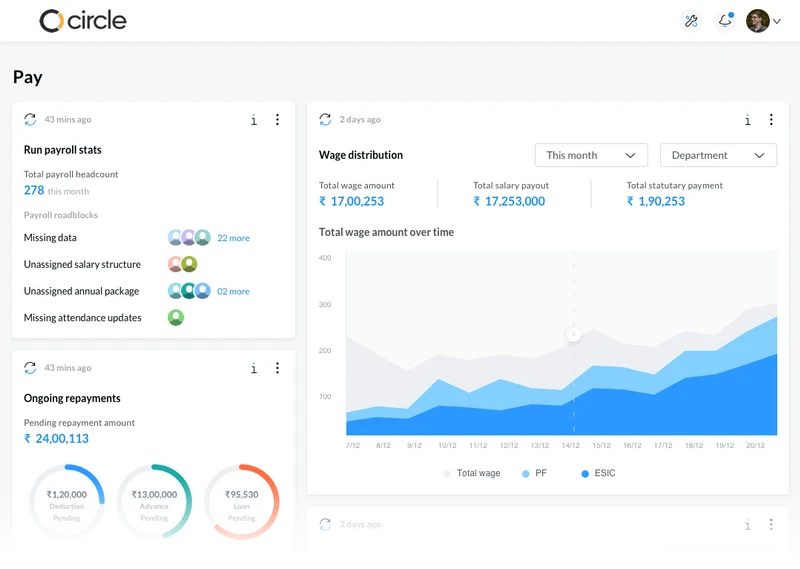In today’s day and age, social media and work-from-home are buzz words almost omnipresent in our work cultures. It’s not surprising to find organizations which abolish the concept of “timekeeping” to give their employees the freedom to follow their own work-style and comfort zones.
However, the number of these organizations is a small minority. The primary reason they’re able to allow these flexibilities is often the internet dependency in their industry which operates on self-service and “mobile apps”. Or the organization has least or no direct customer interactions or production unit/delivery concepts. For the majority of organizations, the HR departments are often bestowed with the responsibilities of keeping attendance and monitoring productive time. This can be a herculean task in the absence of tools like biometric/RFID devices which lock/unlock the door access, or intelligent attendance monitoring HR software.
What can make things even more sensitive and complicated is that some of these companies may be paying their employees based on the number of hours worked in-office (excluding the breaks they took)? Also, for a lot of companies which have significant customer-facing departments or production timelines to meet within a stipulated duration, it’s pertinent to keep track of the time spent by an employee “at work”.
Most typical attendance tracker softwares (HRMS tools alike) often don’t include such detailed tracking, especially when they’re supposed to work in tandem with 3rd party biometric/access control devices. To meet such requirements, an HR software needs to not only track the routine attendance clock-ins and clock-outs, but also monitor the amount of time the employee spent outside the office on breaks during the day.
INTRODUCING: Break-Time Tracking Policy
We’ve just released a useful addition to our Attendance Policy features – Break-time Policy!
What does this feature do?
This feature, if enabled, will allow companies to track break duration of an employee any number of times an employee punches out of the office and punches back in, within the same shift day/duration.
So, for those employees who have been assigned a break-time policy, their work duration will be calculated after excluding their break duration of the day.
Where does this feature appear?
This feature appears inside the Attendance Policy settings, under the ‘Mark-in Policy’ configurations. We’ve deliberately added the feature at this specific location in sumHR, so that a company can create multiple different types of attendance tracker policies, some with break tracking and some without, and assign them to relevant employees accordingly.

After all, it may not be necessary to track break times of all types of departments in an organization, right?
Conceptually, how does this feature work?
This question is something I’m expecting from a lot of customers, so l I try my best to explain this in the simplest possible ways.
Basics: Attendance without breaks. If attendance is normally tracked without considering breaks, the ‘work duration’ will be counted using FILO method – i.e. first punch is In-Time and last punch is Out-Time, irrespective of how many times the employee punches in and out during the day.
In case a biometric device is being used for monitoring attendance, punches will not be considered based on the device directly. This means, the first punch will be treated as In and 2nd punch will be treated as Out (3rd punch will be treated as Out too if it’s the last punch of the day), irrespective of device location – whether it’s inside the door or outside the door.
Advanced: Attendance tracking with breaks. In this case, the work-duration will continue to be captured as the time between punch-in and punch-out. However, here we will track multiple punches in pairs of in-out, in-out, in-out, etc. So, break time is captured as the gap time between punch-out and punch-in (unlike work duration, which is captured as the time between punch-in and punch-out). The keyword to remember here is “Pairs”. We will be able to track break time only when the attendance is in pairs, and with the assumption that the first punch is the actual In-time of the employee. Starting from the first punch, the subsequent punches will be broken up into pairs of in-out, in-out, in-out, etc.
Here is an example calculation:

Will this feature work for biometric devices as well as web-clocking?
Yes! A break-time policy can be enabled for employees who are using biometric devices for punching their attendance, as well as for those who are clocking attendance through the browser by web-based clock-in and clock-out. Conceptually it will work seamlessly for both the scenarios, in the same manner.
I’m using a biometric device, without door access, will it still work?
Yes! In fact, the current v1.0 of our break-time policy feature is geared only for companies without door access locking. This means the break-time tracking will work without device direction. So, if you’re looking to track the exact direction of the punch – whether the punch was while coming in or while going out – using the location of the device, you’ll have to wait a little bit more.
At the moment, our attendance monitoring system will automatically consider the first punch (irrespective of whether it came from the device inside or outside the office), as the In-time for the day, and thereafter continue pairing the in-out times to determine the work duration and break duration for the day.