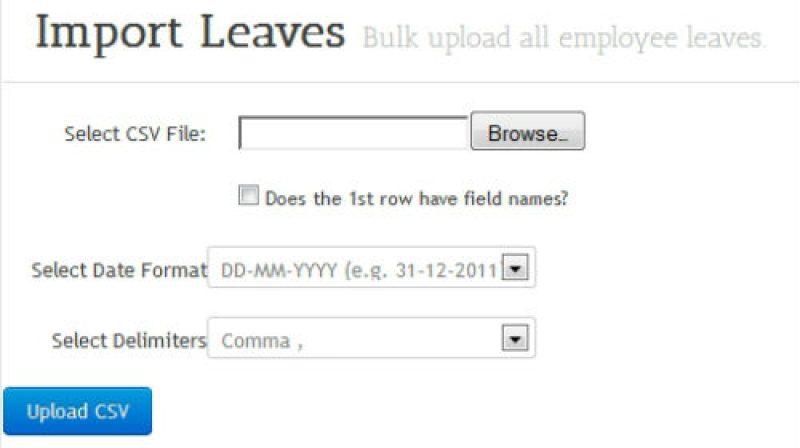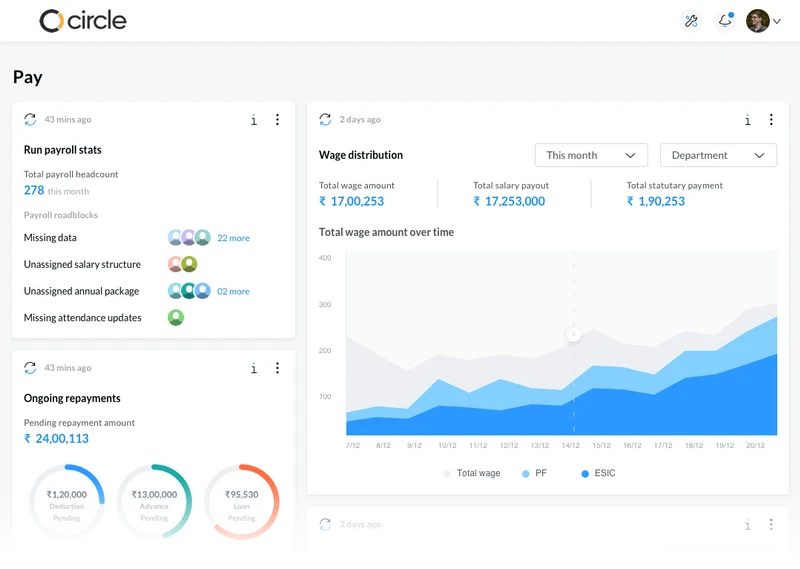Last month, we gave you the option of exporting the Leaves data. Well, it goes without saying that we would have to allow you to import your Leaves data too!
Yes, as an administrator, you can import past leave records of all employees in one go, by uploading a .csv file. However, before importing any leaves, you will have to create your leave policies in the system. Once created, you can go to the setup page via the dashboard by clicking Setup Company. Do ensure that the CSV file has the following information:
- employee email id
- leave policy name (as in sumHR)
- leave reason message
- from date
- to date
- paid/unpaid
On the setup page, click on Leaves (under Imports) to head to the Import Leaves Page. You can then click on Browse to select the CSV file from your computer. In case the first row of your CSV file has field names, then tick the box. You also have the option to select the date format and the delimiters. After selecting these preferences, click the ‘Upload CSV’ button.
Do let us know your feedback about the Import Leaves enhancement in the comments section below.