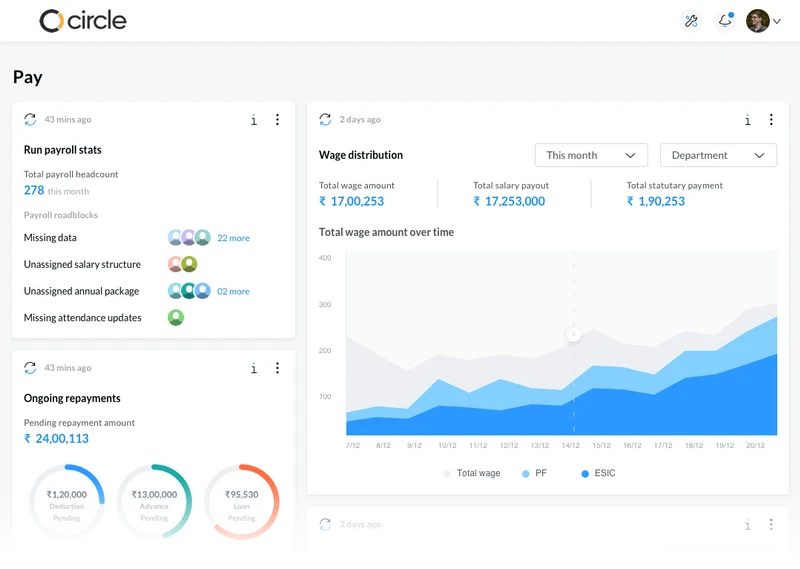A few weeks ago, we launched the Attendance management feature of sumHR. We know you’ve enjoyed it, as per the feedback and suggestions received so far. Here is one more reason to rejoice. We’ve enhanced the Attendance feature of sumHR software and now you can look forward to three more things:
Bulk Import Attendance

You can now bulk import employee attendance details downloaded from biometric devices or saved in a spreadsheet.
Go to Setup Company (under Manage, Left Navigation bar) >> Attendance (Under Import)
Once you are on the Import Attendance page, click on the Choose File to select the CSV file. Select the relevant date format, time format and the delimiter, and then click on Upload CSV button.
Export Attendance

We have now configured sumHR to enable you to download the attendance data of your employees, which you can use to monitor as well as analyze trends.
Go to Setup Company (under Manage, Left Navigation bar) >> Attendance (Under Export)
Select the duration for which you want the Attendance report and then click Download. Though there are 3 default options, 1, 3, 6 months, you can also set a custom time frame.
Edit Attendance

As an admin, you can edit the attendance details of the employees on sumHR.
Go to Company Directory (under HR Tools)
Click on the employee whose attendance details you want to edit. Select MoreOptions and then choose View Attendance Log. You can then click ‘Edit’ option on the respective date rows.
We are sure these enhancements of the sumHR attendance feature would make your HR management tasks a lot easier. Feel free to share your feedback/suggestions in the comments section below.