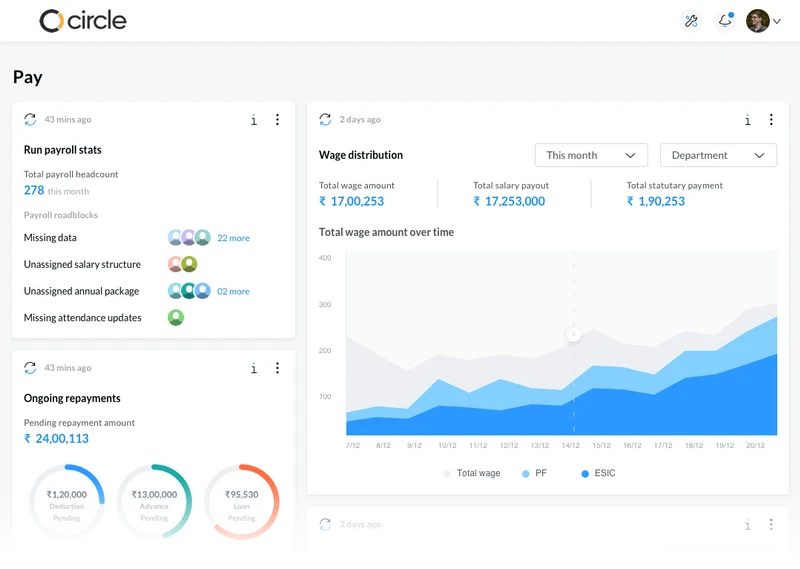We ended 2020 on a quiet note and many of you may be wondering what’s kept us so busy. Well, other than the new-year quarantine parties that many of us were busy planning (just as many of you were too ), our team was busy developing many small and a few big features for you!
We thought we’ll give you some reasons to cheer as you embark on this new year after the “I’d rather forget” 2020 year that we all went through. So, here we are, ready to announce some goodies for you to enjoy in your sumHR account.
First some big-bang features
New “My Desk” dashboard
For those who miss the convenience of simply standing at their desk and looking around the office to spot the people who’ve come to work today, the WFH scenario might be irritating.
For a lot of us remote workers, it has been difficult to understand who’s clocked-in and who has called it a day.
Now, you don’t have to play the guessing game or bother about messaging each other to check “are you in?” or “you there?”. Simply head over to your “My desk”, a part of our attendance management system, and you’ll find out which co-worker is present for the day!

Fun & funny birthday mailers
HR teams don’t just have to worry about the serious and critical stuff like payroll, performance reviews, and paperwork. They also have to find ways to make every employee feel special on their big day – their Birthday!
We thought of taking the latter part off their overloaded shoulders with fun birthday greetings. We’ve hand-crafted a long list of birthday emailers that will automatically dispatch on the HR team’s behalf.
One email goes to the entire company announcing an employee’s birthday and encouraging everyone to wish the birthday girl/boy. Another email goes privately to the employee (from the HR team), sending them some sweet birthday messages. Here is a sample below:

Reports for managers
Once their team grows, every manager would like to get a bird’s eye view of his/her subordinate’s HR activities, such as attendance, work duration, leave history, etc.
Now, all the managers in your organization can head over to Report-Robo and get reports on their subordinates. They can also schedule repetitive reports on a regular basis to save themselves the trouble of generating reports every week/month.

A centralized policy-assignment section on the employee’s profile page
You asked we’ve built! From now on, you don’t need to visit every planner/live-data sheet in sumHR’s HRMS to identify which policies are assigned to an employee.
If you’re interested in finding out policy assignments for a specific employee, simply head over to their profile and click on “Policies”. We’ve allocated prime real-estate on the profile page dedicated to this purpose.
On this tab, you’ll see the list of all possible policy assignments and the status on what’s assigned/yet to be assigned. Here’s a sneak peek:


Revamped request centre
Ah, the Request Centre. This is your HR Inbox and it’s one of the most frequently visited sections of our HR software. In the last months, many HR teams and managers have shared interesting feedback/ideas with us on how they’d like to improve this section. So, it deserved a design review!
We wanted to make our HR management software more efficient for you and also bring some speed in finding what you’re looking for. Now, you’ll notice only those request-categories which actually have any open/pending request there – all categories which have no requests pending, will disappear and not bother you. Less clutter = more peace of mind.
Here’s a glimpse, the rest you can experience yourself.

And now, the other 2021 kick-starters
Improved Invite-employee dashboard
While it’s been one of our most popular features already, the “Invite Employee” on our onboarding software needed more power.
So, we’ve spruced it up with a quick-invite option that lets you send a branded-automated invitation to prospective employees not only via email but SMS too!
What’s more, you also get a tracking list that shows which of your invitees have completed their onboarding. Sweet, no?

Revise exit-date before approving the resignation
Not all notice periods need to last their original lengths and some even need to be extended, right?
We have observed that many companies are facing situations where they’d like to shorten the notice period (case-to-case basis) or extend it too in a few rare cases.
So, through your policy settings, you always have an option to create any number of notice-periods and assign them to the desired employees. Now, you can take the final call before approving resignations, right from inside the ‘Exit Request’ feature.

All planners powered with ‘Jump to the Top” “Jump to the Bottom’ options
Give your scroll-wheel (or fingers, for those using trackpads) a much-needed break. Many of you with employee strength in hundreds wanted a jump-to option that takes you directly to the last-row in a planner (bottom) or back to the top when you’re already down there.
We’ve heard you! Now, every planner is powered with a take-me-down or take-me-up option that will quickly and directly take you to the last row or the first row of the planner, in one-click.

Bulk-assign in live-data sheets
Though our Live-data sheets have always been a useful utility, one important power they lacked was the option to bulk-assign a particular update to a bunch of employees in one-go.
Now, we’ve empowered a good number of Live-data sheets with the ‘bulk-assign’ feature which assigns a specific change to all the filtered employees. This will cut down your assignment tasks from minutes to seconds!

This feature can be seen in action on the following Live-data sheets:
Shift planner for managers
All managers (who have direct reports) will now be able to view the Shift Planner and organise shifts for them on their own accord.
Earlier, depending on the HR team to execute this process made it cumbersome for everyone involved. Now, it’s all in the hands of the Managers to directly handle this on their end.
Employee policy assignments in bulk
This one is especially useful for the new account setup process or for those customers who have to onboard new-employees in bulk (multiple joiners at the same time).
Now, when we’re uploading new employee profiles into the system en masse, we can also assign their probations, managers, policies, and more at the same time. There is no need to move to different HR planners and HR Live data sheets – which used to the process earlier.
We have a feeling, more than our customers, our implementation team is going to rejoice with this one!

Carry-forward leaves, on-demand!
As 2020 drew to a close, many of our customers (could be you, too) were set to carry-forward all/some of the unused leave balance to the next calendar year. In the previous years, the leave balance went forward automatically with no control in your hand.
However, we understand that there may be pending leave applications or last-minute approvals/rejections that need attention before carrying leave balances forward.
Generally, between 25th December to 5th January, many employees are on leave and it takes time for the leave management system to get the leave balances back into order.
Hence, we have created a special feature that allows the Administrators (HR teams) to fully control when and how to carry-forward leave balances to the next leave cycle, making it a smooth and hassle-free process for all parties involved.