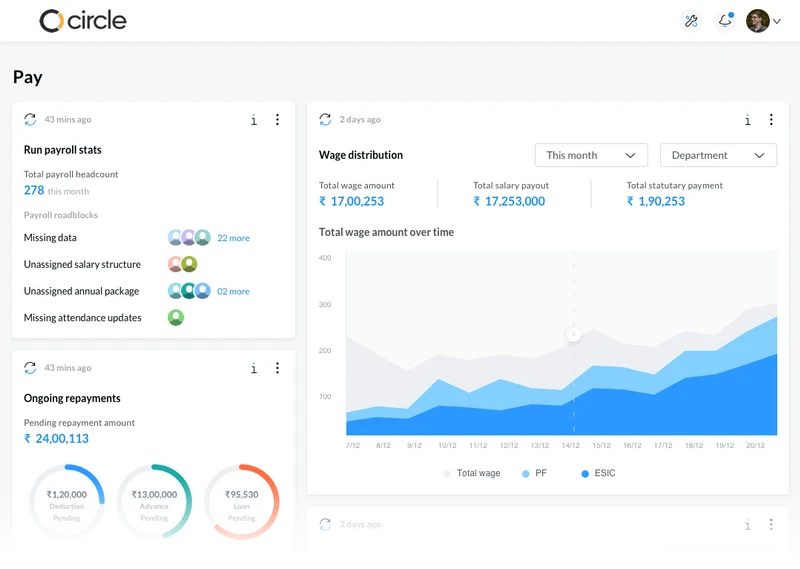“The key is in not spending time, but in investing it.” – Stephen R. Covey.
Time is one of the most precious things one can get in life. There is no doubt about its because once gone; it never makes a comeback. Thus, the key is to value it and utilize it to the fullest.
However, in this fast-paced world and the work from home culture, tracking time becomes important to determine your productivity.
Because distractions are real, and it is always the productivity that suffers.
Time tracking is of even greater importance to organizations, management, and teams for tracking efficiency, saving their employee time, and costs. In this article, you will understand how important it is to use a time tracking tool today. You will also find some of the best time tracking tools to suit your needs towards the end.
We all know how exhausting manual time tracking is. Here some reasons to opt for a time tracking tool.
Benefits of time tracking tools for your team
1. Manage projects
Time tracking applications and Project Management Software can help you manage your projects much more effectively on daily basis. They can digest the project information you input and help you with budget estimations and costs in real-time.
By time tracking, you would not just be able to manage different projects without much hassle and unwanted confusion, but you would also save your time and costs by knowing how to allocate the two properly.
2. Increase focus
When you track your time, you know you are being tracked. It makes you feel like someone is overseeing you and whatever you are doing. Thus, it brings back your focus even if you get distracted at times.
Yes, the distraction is real! But using a simple time tracking tool can help you by making you realize how you have been spending your crucial time.
3. Improve productivity
As you track how you are spending your time, you overcome all the distractions, stay more focused on your projects and work for them sincerely. In turn, all these improve your work quality and overall productivity. You ultimately start seeing a positive change within yourself, and your performance improves more or less.
According to Acumen Data Systems, businesses can automate time tracking to eliminate regularly lost productivity and recapture about $666,400 in wages every year.
4. Communicate progress
Of course, time tracking apps will enable you to focus more, work more productively and manage your projects better by giving real-time notifications and track of employees. But above all, it would also bring in more accountability.
You would not need to explain all you have done throughout the day. Time tracking software programs also give detailed reports and analyses. You can simply share it with your business owners, boss, clients, or team members and be more transparent with them by sending real-time notifications.
5. Allow Efficient Team Management
Team management is all about coordination. By using time-tracking apps project managers can benefit their remote team by ensuring proper coordination by preventing the repetition of tasks and arising confusion.
The need to communicate frequently about the project would go down, and tasks can be worked out more effectively. By using Project Tracking Software you will stay on the same page with your team without micromanagement and make the process easier with time-tracking applications.
6. Calculate work rates & Bill accurately
Time tracking tools monitor all your work and record the time you spend working in a day, reducing the need to record it manually while also making it seem more accurate and credible.
Your work becomes more billable with your billing rates and custom billing codes, and you can charge the clients.
This is because you can track time to know how many hours you have worked for them and thus, charge what you deserve based on the hourly rate. According to ASAP Payroll Service, companies that employed software with timekeeping and payroll features committed 44% fewer errors.
7. Tracks Hidden Tasks
Do you ever wonder how you spend your day without doing anything productive? Or have you realized that sometimes you spend four or even five hours doing a task that requires just 2 hours? I’m sure you would have been there.
According to Harvard Business Review, 2019 an average full-time worker in the US spends 6 hours on emails amounting to 120 messages per day. So, what’s the reason behind that?
Well, it isn’t about not sending a targeted email, but instead getting engaged in some minor tasks that you do not even count or realize doing. These unreported tasks include travelling, project-related communications, meetings, etc.
Time tracking solutions also track these not-so-visible tasks and make them more visible and on-record. This helps you minimize as well as allocate time for such things.
8. Transparency into Work Process
Adding time registrations to your daily routine will automatically improve your business’ transparency. With it, you’re able to keep up with your work process by getting an overview of what’s being done and how long it’s taking. Further, by understanding what’s being put on the back burner, you can set priorities more efficiently. Employees can also benefit from time tracking tools because they provide a broader perspective. As well as keeping track of their own workload, they can determine where productivity can be improved or decreased.
9. Improves Team Morale work
Time-tracking software makes working hours fair and equal for all employees. It creates an atmosphere of equity and lets go of favouritism and biases in organizations. Working with efficiency, improving productivity, better team management, and accurate records of team availability; altogether work in boosting the morale of the team.
Best time tracking tools for teams
Today, various time-tracking applications and software programs are available online that can keep a record of your everyday tasks and activities. There is no single best employee work time tracking tool. One can choose the best for oneself as per their requirements and suitability.
So, here are the top 8 time-tracking tools in 2021:
1. TimeCamp
If you want to bring an end to your manual-reporting headaches, stay on the same page as your teammates and restore the clarity of your projects, TimeCamp is your go-to tool.
At what cost? ZERO!
TimeCamp is a 100% free time tracker that allows unlimited users, unlimited projects, 30+ integrations, and most importantly, automated time tracking.
So, wherever you are, you need not hassle with timesheets and attendance tracking. All you need to do is to install TimeCamp and you are all set!
Although the desktop application has an easy-to-use interface, the mobile version can be improved.
2. Time notes
Time notes is an activity log app for all the platforms with a powerful project management tool, crystal clear reporting, and perfectly synchronized integrations. You can easily start and stop tracking time using the web, android, iOS, and even a chrome extension.
It also makes team management easy by clearly showing which member is overloaded with work and which member does not have enough work, thereby facilitating better coordination and preventing overlapping work. Moreover, it generates professional reports to make it easy to present for professional purposes and charge from clients.
Although the software is not free, it has two different pricing policies- one for up to 6 users and the other for an unlimited number of users. Both are priced fairly, and you can also avail of great discounts if you choose an annual plan.
The best part? You can try it for 30 days for FREE without giving your credit card details.
3. Trello
Trello facilitates easy collaborations and project management and enhances productivity. It has some boards and cards with record-keeping and sharing, conversations, and ecosystems; everything becomes much more manageable.
Trello’s project management app makes it easier for teams to work together and accomplish tasks without much of a hassle. Trello is free for individuals. It has two pricing plans for organizations. Business Class one is ideal for up to 100 people. For the above 100+ people, the enterprise plan is the most suitable.
The best part about Trello? You can use it with any of your existing application programs and continue working on it. Trello can integrate easily with the most commonly-used applications. However, some people find the upgraded version less user-friendly for mobiles.
4. Toggl Tracker
Toggl can be used to track time to manage projects across larger teams and make better business decisions, from project estimates and team planning to profitability analysis.
It also enables accurate and transparent client billing. Toggl has a free tracking plan (and a favourite tool) for individuals or freelancers to keep a better time and charge record. It is also available as a Chrome extension, a Windows and Mac desktop app, as well as a mobile app for iOS and Android.
It integrates seamlessly with your current workflow thanks to its hundreds of integrations.
It also has two separate options: For small teams (Starter pack) and bigger teams (Premium pack), while also giving an option to try it for FREE for 30 days without adding any card details.
The new interface is a bit confusing and less user-friendly though it is definitely worth giving a try for your next project planning!
5. DeskTime
With its three main special features of employee monitoring, project management, and productivity analysis, DeskTime helps teams identify their unproductive habits. In addition to time tracking, it tracks employees’ efficiency and productivity smartly every day based on your categorization of URLs, programs, apps, and time entry. DeskTime is a productivity app for freelancers and employees looking for a personal time management tool, productivity tracker or track of employee with visual reports.
For example, you can classify ‘using Facebook’ as productive for the marketing team and set a productivity target to achieve every month. It is suitable for most platforms like Mac, Windows, Linux, iOS, and Android.
The DeskTime Lite version is free to use. The pro, premium, and enterprise plans are paid, starting at $7 per user per month. However, there are additional discounting options. Again, it has a free trial for 14 days and unlimited support from their customer success team that does not require you to add your credit card details.
6. ProofHub
ProofHub is designed to assist managers and teams with the critical aspects of projects that are: planning, organizing, managing, tracking, and delivering.
It’s a versatile software solution with scalable reporting features for efficient project management, task management, team collaboration, basic time tracking, and workflow automation. It has a highly intuitive interface, a powerful feature list, and great support services. Every time you start working on a task, you will receive an automatic timer that will start tracking every billable hour.
The best time tracking tools are those that feature freelancer-friendly features like tracking projects, invoicing, custom report, and offline time tracking capabilities
It’s a great work web browser / Desktop App with an internet connection. Though if you are looking for a mobile application, it may not be a good choice as it is a bit slow on the mobile compared to the web.
7. Timely
Timely is an ideal software for remote workers, consultants, freelancers, and agencies to track time whose great emphasis is on privacy. The application records everything on a personal timeline, and the users can choose to make it public while submitting their timesheets.
It can also let you track spending to ensure that you are within your budget. The best part about Timely? There is no need to start or stop a timer for tracking your work.
These apps track your activity in the background and create detailed timesheets. You can simply review the tracked information and approve or edit if and as required.
It gives a free trial for 14 days and has three different pricing plans.
The starter one with basic features (basic plan) starts with $8 per month for a user, which supports up to 50 users and three teams. However, for the companies that are less dependent on desk work or the teams that work in fields, timely would not be their go-to option.
8. RescueTime
RescueTime is an automatic simple time tracker available on apps and websites. It also an all-time favourite productivity app for freelancers or individual users as a time management tool and productivity tracker. It does not require entering data manually.
It measures mouse and keyboard activities, which is the only way to define active computer time. The application calculates idle time and starts a 5-minute timer when it detects that your computer is idle.
It can easily integrate with your favourite apps like Slack, Google Calendar, or any other. The pricing plans with $6 per month per team member and provides a free trial for up to 14 days. It also has easy shared billing options to track billable and non-billable time.
Apart from its software plan, it has a 6-week course or training program that emphasizes building powerful workplace habits, rebuilding focus, reducing daily stress, and putting things back in control. The cost for the same is $99 (single-time), and it includes six weeks of software use for free.
The unique part?
RescueTime is NOT a monitoring software for employees. Your team has total control over the software, and its data is completely protected and cannot be seen by anybody. These were some of the most effective tools for time tracking and management.
By now, you would have got a fair idea of how important it is to keep track of time, especially when you are working as a team but from your respective homes.
9. Time Doctor
Time Doctor is a time tracking software that tracks how companies use their time and provides analytics that helps improve performance.
Metrics for all workday activities enable organizations to make data-driven decisions and carry out flexible work with the accountability needed.
Enterprises and SMBs use Time Doctor, including companies that have outsourced or offshore teams, or that use a remote or hybrid work model. It can work as Employee Monitoring Tool with over 60 tools integrated into one place for analyzing productivity.
10. TimeCamp
It has a one-click offline automatic time tracking option for meetings and calls. RescueTime also provides detailed reports, trends, and insights to help you build better habits and avoid procrastination.
TimeCamp is a 100% free time tracker that allows unlimited users, unlimited projects, 30+ integrations, and most importantly, automated time tracking.
You can import or export reports to later use them with your favourite tools or share them with clients.
12. HourStack
HourStack lets you create projects and tasks that can be visualized with colour-coding, just like other time tracking apps. In addition, you can add labels to the types of tasks to differentiate them, such as business development and communication.
Another helpful time tracking feature is a time limit that you can set for each day. Also, you can allocate blocks of time on your calendar for tasks you intend to work on later in the week.
13. Clockify
Time tracking apps like Clockify are some of the simplest on the market today. As employees begin and complete tasks, they literally start and stop a digital stopwatch for each task. As each task is completed, the time commitment is automatically logged.
Clockify has time tracking features that allow you to track certain blocks of time as billable to your customers, as with many of the other tools included in this post.
It is also possible to assign specific lengths of time to each project to keep employees focused. This is one of the best software for Freelancers as well as Business Owner.
While the free plan doesn’t offer the same functionality as other applications, it includes unlimited tracking, unlimited users, unlimited projects, and unlimited reports.
Bonus
14. sumHR:
If you’re looking for a tool which can manage time, track attendance, calculate payroll, manage performance and much more. Check out sumHR the all in one HR Software for recruitment to exit. Book your free demo now.
Conclusion
To summarize, time tracking applications can give you and your team, a boost in your performance and workflow, make coordination easier, and the entire process more transparent and smooth.
So, whichever of these time-tracking applications suits your needs the most, try out and see the difference!
Frequently Asked Question (FAQs):-
1. What are the best time tracking apps for freelancers?
For freelancers, it would be helpful to find time tracking tools that provide project tracking, invoicing, custom reports, and offline time tracking. When you track a project, you’ll know how much time you spent on it, so you can charge clients appropriately. You will use fewer tools if you use a time tracking app with an invoice feature built-in.
2. What is Time Sheet?
A timesheet (or time sheet) is a method for recording the amount of a worker’s time spent on each job. Traditionally a sheet of paper with the data arranged in tabular format, a timesheet is now often a digital document or spreadsheet.
3. How Do I Track My Work Hours?
That’s where a time tracking app comes in.
4. Why do you need to track time?
Tracking time as you work lets you invoice more accurately than estimating that time once the task is complete.
5. What are the Best Time Tracking Apps?
When evaluating the best time tracking apps, we considered the following criteria: Real-time tracking.