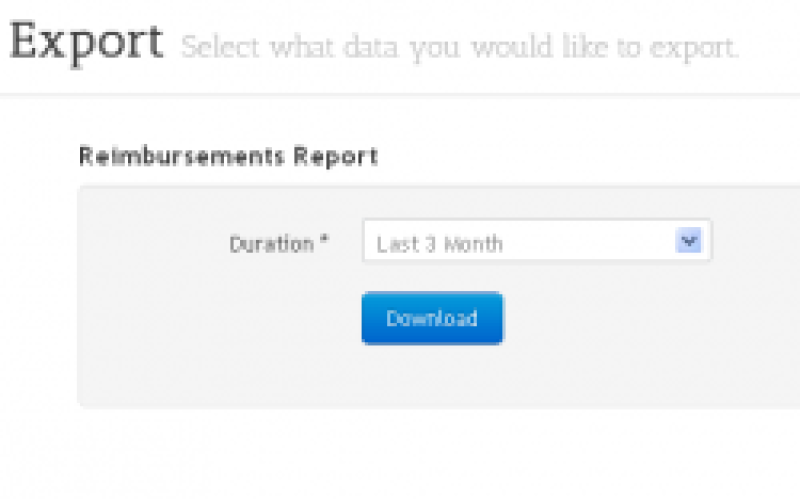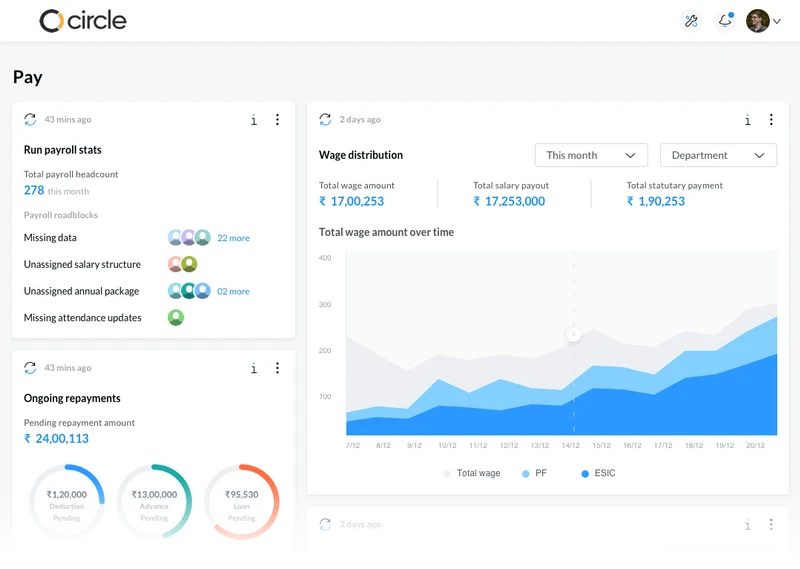HR softwares are good at documenting information. However, what good is it if you cannot export the data for analysis? For any manager, being able to generate a “report” makes all the difference. Carrying forward this though, we have enhanced the reimbursement feature, allowing Admins to export the reimbursement details.
Go to “Setup Company” (under Manage, Left Navigation bar) >> click Reimbursements (Under Export) to go to the Reimbursements Report page. On this page, you can either select the pre-defined durations (for 1,3 and 6 months) or select a custom date range, as per your requirements. Click download after selecting the duration and voila! The data will be available for download as a .xls file.
In case you have any feedback/suggestions about exporting details of reimbursements, feel free to share it in the comments section below.