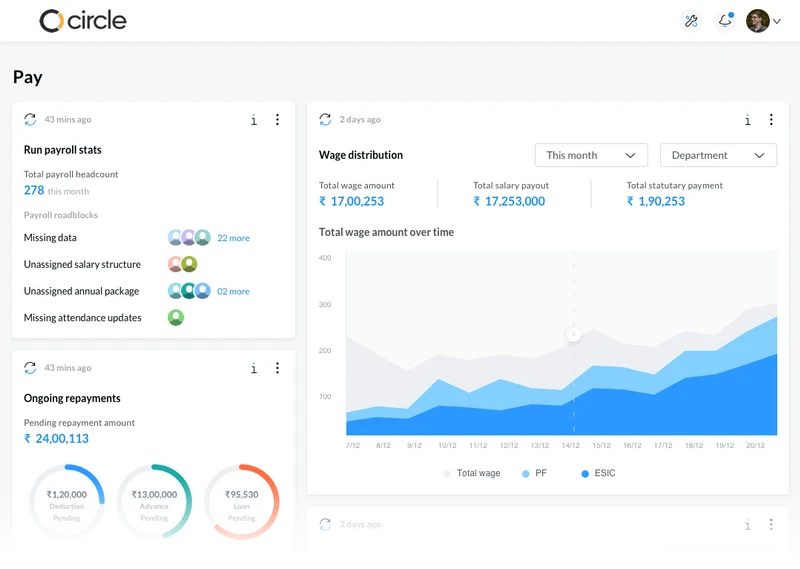The year 2012 has been somewhat of a landmark year for sumHR. Multiple important features were added to the HR software – some of them changed the way you look at HR. We thought it would be unfair if we didn’t close the year with a bang. Here’s our way of ringing in the New Year:
New Look
Our endeavor to offer a great user experience continues as we have completely redesigned the product look-n-feel. The new design offers a modern look-n-feel, taking the user experience to a completely new level. You will notice many more nifty changes in the next few days.

Enhancement to Permissions (for Admins)
Empower your managers and team leads with even more options to manage your company’s sumHR account. You can edit and set permissions at a more granular level, especially when it comes to editing employee details and sub-functions of Company Setup.
Go to Setup Company (under Manage, Left Navigation bar) >> Manage Roles (Under Permissions).
Introducing Privacy Control for Employees' Profiles
Employees can now select the information they want to keep private or public. When entering information such as phone numbers, email ids, and birthday, they can choose who can view that information using a dropdown menu, with options to select “Everyone / Team or Peers / Only me”.
Pre-define Designations
As an admin, you can now pre-define designations for better management and one time edit. This will help you avoid typos or incorrect designations.
Go to Setup Company (under Manage, Left Navigation bar) >> Designations (Company).
Adding Business Units
Many organizations have different business units for which different employees work for. We have now introduced an option for you to add Business Units as well.
Go to Setup Company (under Manage, Left Navigation bar) >> Business Units (Company).
Please, feel free to share your feedback in the comments section below. And yes, the Payroll feature will be launched soon. Keep watching this space for more details.