- HRMS Platform
A memorable HR journey, for employees to remember
- Customers
- Pricing
- Company
Menu
A memorable HR journey, for employees to remember
Setup many different types of HR helpdesks to serve and support your employees. Provide information faster to handle employee grieveances gracefully, and deliver swift service to show your employees true care.
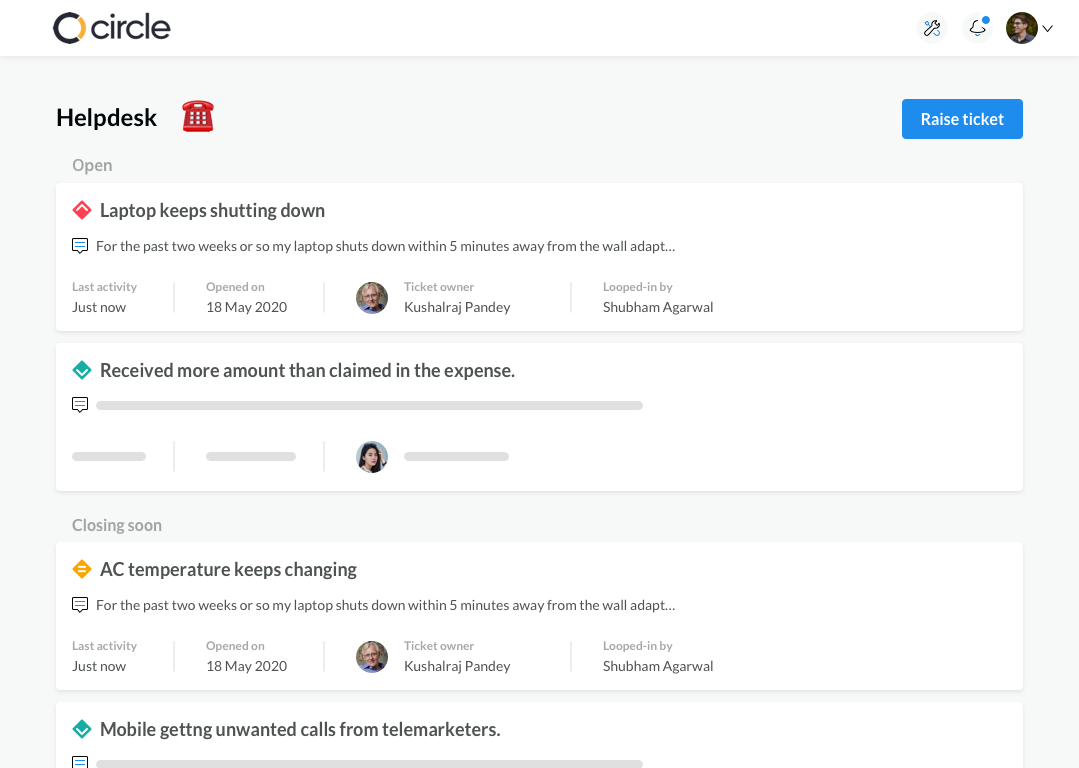
Create helpdesks for employees to communicate with the operational departments of your organization. Use it for HR queries or for IT teams to manage hardware/software tasks, or even for finance departments to clear payroll & taxation concerns.
Creating an HR helpdesk may be easy but it can also be useful to setup some policy rules around its usage, so that you can keep a check on who can raise tickets and who should be responsible for taking up ownership of resolving those tickets.
Create VIP helpdesks for specific persons, may be department heads or top managements, and keep the ticket raising rights completely private. It could be for specific use-cases, say for reporting harassment or for C-suite travel management.
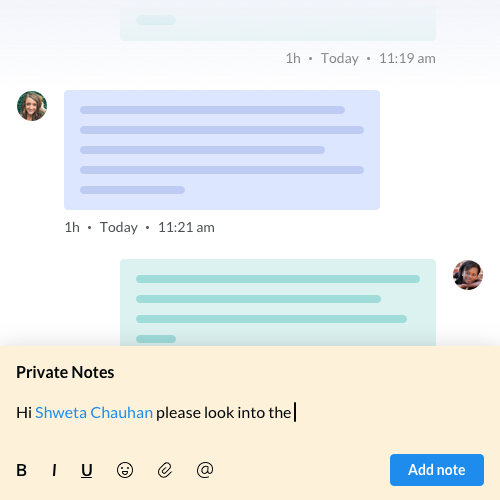
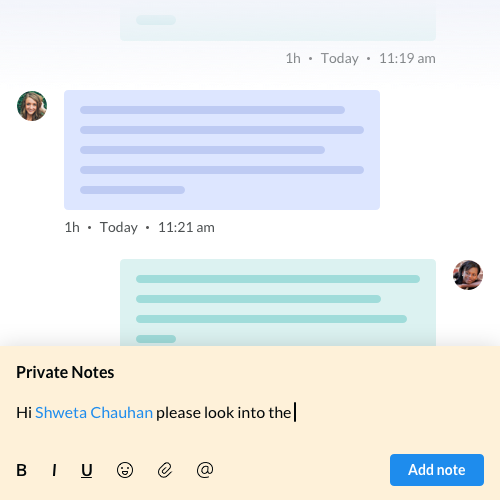
Handling employee queries at scale will require not only top skills but also special powers. We’ll help you on the special powers bit with Canned Responses. Save common answers as templates and deliver quick resolutions to employees concerns.
Create VIP helpdesks for specific persons, may be department heads or top managements, and keep the ticket raising rights completely private. It could be for specific use-cases, say for reporting harassment or for C-suite travel management.
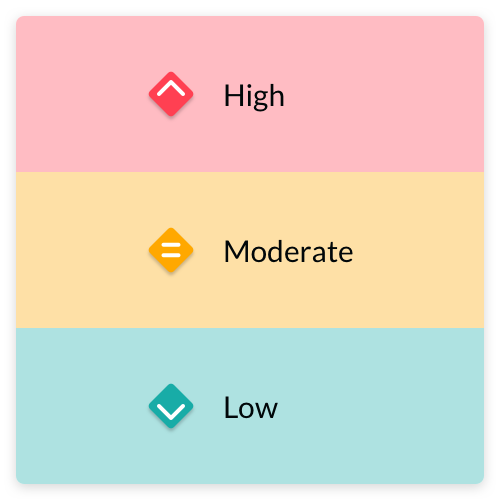
Helpdesk categorization
Ensure systematic movement of employee concerns to the right persons, to avoid disgruntlement and delays in resolutions. Use the freedom to categorize helpdesks based on purpose or departments or office locations, however you find it suitable.
Avoid overloading tickets on a few people from your HR, IT or Finance teams. Switch on round-robin ticket assignments to let us evenly distribute incoming employee queries across all team members in these departments.
Loop-in multiple recipients
Some conversations may not be only two-way. If your team or an employee who has raised a concern requires the presence of their colleagues on a particular conversation, you’re free to add them to the thread whenever required.
Internal notes
We know how collaboration can help solve problems much faster than going it alone. In keeping with this thought, your team members can exchange internal notes (privately, not visible to employees) to combine knowledge and resolve sooner.
It would be nice for your operational teams to get some feedback from the customers (employees, in this case), no? We’ll automatically trigger requests to employees for rating the support they received, every time a query is resolved.
Some queries from employees may require special attention or there may be an expert within your teams who is better suited to handle a particular ticket. In such cases, you can easily override to manual ticket assignments.
Canned responses can be quite a nifty power up your sleeves. But if you’re going to save a lot of templates, you might also need to organize them. Create as many ‘types’ of canned responses as you feel the need for, no limits.
Make it simple and easy for employees to raise their voice. Using our in-app ticket form not only available on web but also on the mobile app, they can do just that. Let employees express their issues without hopping desks or calling numbers.
Of course, we couldn’t have missed this. Your employees can feel free to attach supporting documents or files or images that can help them convey their problems in an elaborate manner. Formats supported include xls/x, doc/x, jpg, png, and pdf
A comprehensive interface with data that speaks about the number of tickets received, response times, average time to resolve a query, and more. Plus, category wise helpdesk performance stats including a leaderboard of top performer.
Take your first step towards bringing happiness in your HR! Our customer team will guide you.