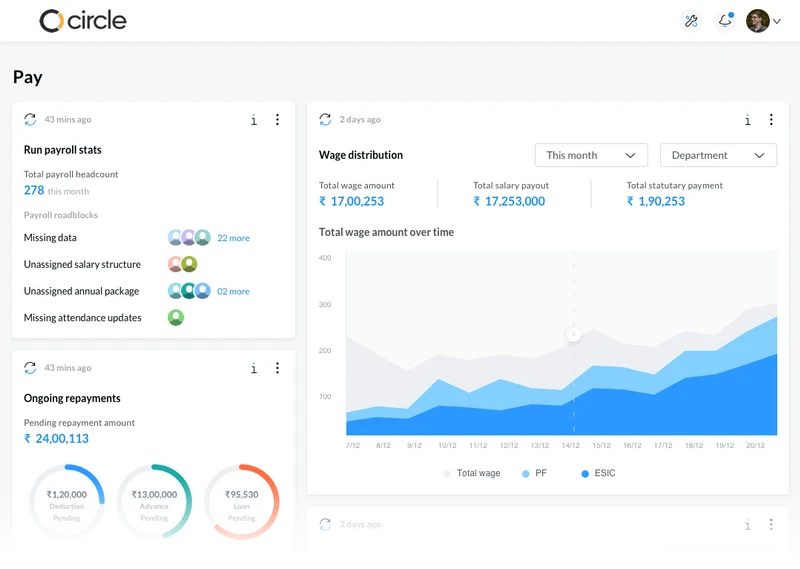After a lot of ups and downs, work and re-work, bugs and errors, all day coding and overnight marathons, we’ve finally launched the much awaited and very useful – Run Payroll feature!
First, a little background about typical payroll processes…
If you’re not using a “payroll software“, the general payroll process works something like this:
– At the end of the month or whenever the company’s monthly payroll cycle ends, the HR team will collect attendance data.
– This data may be in the form of a physical register which employees sign every day upon entering the office, or it may be a RFID/Biometric type of device.
– After the attendance data is collected, the HR team will go through each employee’s entire month’s attendance and create a list of all dates which have any discrepancy or missing attendance logs.
– This list will then be sent to the employee seeking answers/clarifications/regularizations for the discrepancies.
– Post this, the HR team will also check their Leave Tracker sheet to confirm about approved, unapproved/pending or unpaid leaves for that month.
– After all this data is analyzed, a final attendance report will be generated which provides a summary of the number of Present days, Leaves and Unpaid/LOP days (Loss of Pay).
– Then this report will be used by the Accounts/Finance team to create a summary of all employees’ salary break up for that month, as per their salary structure.
– The Accounts team will then forward a final payroll sheet to the HR team for management confirmations (if any). This sheet will have a list of all basic details of each employee, their gross salary amount, their deductions (including Loss of Pay) and the final net amount.
– Once there’s a final go
-ahead from the HR team, a bank format sheet will be prepared by the Accounts team so that the company’s bank can be officially notified of transferring the required net salary in each employee’s bank account.
This above process typically takes anywhere between 3-4 days (at minimum) to complete, because neither the HR nor the Accounts team want to have any errors or calculation mistakes in the salary figures. And I’ve not even taken into consideration the to-and-fro which could happen between the HR<>Employees<>Accounts Team, etc here. This is as smooth as it can get! If you’ve ever been a part of such a process, you’ll know very well how often and how easily things can go wrong.
You may ask, but what if the company has a “Payroll Software”. To that, I will say yes, it could be slightly easier compared to the manual process but considering the nature and standards of the payroll software available in the Indian market (from my research), I’m pretty sure things won’t be hunky-dory if you’re using one too.
What is Run Payroll?
Run Payroll is our answer to all problems which plague your company’s payroll process. It is an automated processing engine which helps HR and Accounts teams to breeze through the monthly payroll without breaking a sweat. Run Payroll guides you through a step-wise workflow of the payroll, while simultaneously taking care of validations/verifications/data-checks, etc. on your behalf – so that you simply have to confirm what you see.
What’s the best thing about Run Payroll?
My favourite aspect of the Run Payroll feature is the “Payroll Data” check which is carried out by our system automatically, at the start of Run Payroll. Basically, while doing research on companies and their manual processes, we found out that a bulk of their time and effort was wasted due to:
1) Important employee data missing/unavailable, like date of birth, joining date, whether the employee is handicap or not, is he working in a metropolitan city, etc.
2) Keeping track of tens of salary structures for hundreds of different employees, storing and managing which employee has which allowance and which deduction, etc.
3) Regularizing attendance at the end of every month, making corrections and adding leaves to bring everything in order.
These 3 things always ate up a bulk of time, almost about 2-3 full days of work for 2 full-time employees. But with Run Payroll, this time is cut down to minutes. Yes, you heard it right, minutes!
How does it work?

(Click to enlarge)
Run Payroll is divided into 3 simple steps, at the end of which our system automatically dispatches salary slips and generates the bank-sheet which you can forward to your bank for processing payments.
Before you begin these steps, you simply need to make sure you have defined notice periods for employees who’re on their way out of your company soon, or deactivated those employees who’ve left already. This way our system will add them to the Full-n-Final (FnF) settlement list, automatically excluding them from the monthly payroll.
Once you’ve ensured that’s done, you can simply come to the Run Payroll page and begin your payroll process. Here’s how the overall flow is:
Step 1: Attendance regularization
This is mostly taken care of automatically, as employees have self-service access to request updates to their missing logs or apply for pending leaves.

(Click to enlarge)
Step 2: Arrears and Adjustments
This step will display the LOP days of all employees, depending on any unpaid leaves visible in their account. Of course, here you can modify this LOP number or even adjust past errors by adding arrears. What’s more, you can also add any ad-hoc transactions or payments for each employee here. Payments such as Bonus, Incentives, Overtime Pay etc.

(Click to enlarge)
Step 3: Confirm Salary Details
Here you will be shown a total break up of each employee’s basic details; CTC, salary structure and each amount related to allowances/deductions/tax etc. Once you confirm the net amounts displayed here, you’re essentially confirming that all-is-well!

(Click to enlarge)
Voila! Your process is done! Now you can easily dispatch salary slips in one click or download the bank-sheet.

(Click to enlarge)
The above steps aren’t going to require any “effort” from you or your team. Our system will display the available data to you on each of these steps and you can simply agree/confirm and move ahead. Of course, you do have to glance through all the information like attendance info and arrear details etc., so that you’re sure we’ve displayed the correct info as per your requirements.
All of the above steps combined, it wouldn’t take you more than 5 minutes if everything is in order. Can you beat that? I bet no other payroll product can.
How will Run Payroll feature save you time, effort and month-end headaches?
For me, this is the most exciting question to answer. Here’s how Run Payroll feature will save you time, effort and month-end headaches:
1) No more attendance data collection – Since your attendance data is already monitored online (using our clock-in/out features) or synced via your office biometric/RFID devices, there’s no time required to collect data, organize it, verify it etc.
2) No more attendance regularization – Using their self-service options, employees would request attendance updates or leaves and subsequently have those requests approved by their managers.
3) No more manual verification of employee data – Our system will automatically check for all required/critical payroll data and not proceed before it’s in place, thereby reducing chances of errors to practically zero.
4) No more back-n-forth between spreadsheets – All your payroll related information is nicely laid out in front of you, to give you a birds eye view of your company’s payroll process.