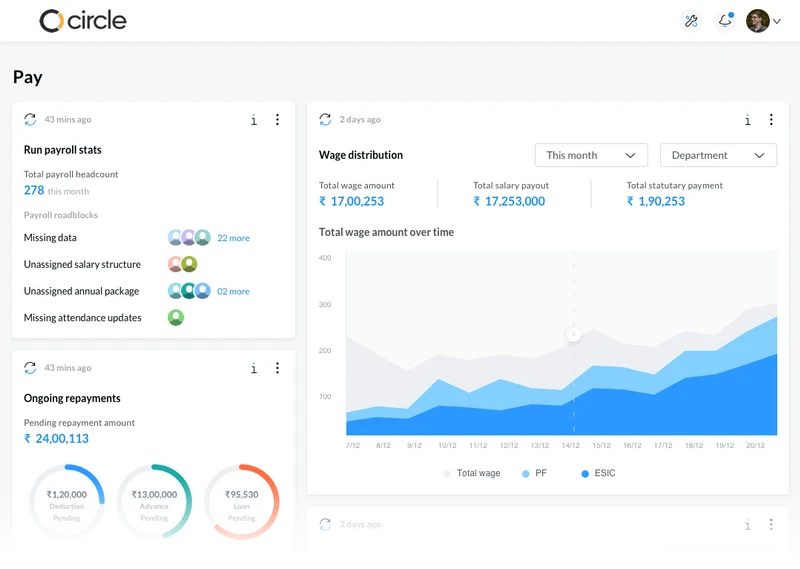We’ve already reached halfway through 2021? Time certainly flies!
Like every quarter, it’s time to bring you a detailed update on what’s been cooking in the sumHR kitchen. We’ve done a lot in the past 3 months and our team is back with some new and exciting things, 100% driven by your feedback. We are always listening to what you have to say about our HR software so that we can improve it for you..
Before we dive into this product update, you may want to take a peek through the last product update from Q4 of 20-21’s development cycle.
Ready? Grab your coffee, it’s going to be a long one. Here we go.
Calendar
A majority of HR activities are related to specific dates and without an overview of these activities, the HR team (or even Managers/HoDs) may feel a little lost. Plus, since it’s a matter of dates, there will also be a lot of planning involved.
But, no need to memorize your activities or put extra effort to add this on your calendar anymore!
To solve this problem, we built a clean, simple and powerful HR calendar that gives everyone a bird’s eye view of the HR happenings across the company. From colleagues on leave to shift-changes and checklist items’ due dates, you’ll find it all in the calendar.

Easier UX for 360° Reviews on the Perform Product
Performance reviews are generally a stressful process!
While we already help many organizations move out of old PMS processes and bulky spreadsheets with questionnaires, we felt the need to make the experience even better especially for those who’re leading the process – the HR teams.
That’s why, we’ve completely revamped our interface, workflows and tracker pages for running company-wide performance reviews. Our new dashboard gives you a complete picture of which reviews are ongoing, which ones are on hold, and which reviews are ready to be released!

Better actions in Leave Policy
We received feedback that the user experience on managing versions of previously created/modified leave policies wasn’t easy to navigate (and we felt likewise).
In fact, we feel there’s room to improve UX on some of the other such features in our ‘Config’ section too. But to start with, we chose to focus on improving the workflow on Leave Policies because it’s used more often than others.
Now, if you browse the Leave policy’s config page, you will notice a button called “Actions” at the right-most column of the listing. All the settings under “Actions” have a more carefully crafted user experience now, to make it easier for you to identify, switch to and edit leave policies (and their corresponding versions).


New email reminders for missed clock-outs/absenteeism
Often, employees forget to punch out at the end of the day or forget to punch at all, during the day. This may lead to absent marks and unnecessary confusion in attendance reports (if your attendance policy requires both in/out times).
What’s worse, at the end of the month when you run payroll, these missed attendance logs lead to stress for the HR & payroll teams as they go back-forth with employees to check their actual attendance for those missing days. All this will eventually delay payroll.
To help avoid this problem and to encourage employees to take quick actions that rectify their missed attendance punches, we’ve started an automated email reminder that goes out the next day to employees, encouraging them to make the corrections or apply for a leave, in case they didn’t attend work the previous day.

Smarter mobile notifications
Request notifications on mobile were earlier capable of only doing one thing – notify!
Now, if you click on a Request notification it will take you straight to that specific request. This will speed up employees/managers actions on every request and drastically reduce the time taken by managers to take action on requests.
After all, aren’t we all (almost) addicted to jumping into our screens the moment a notification pops up?
Attendance device icon for each punch/log
On every employee’s attendance logs page, a section lists all the punches made within a particular day. From now on, next to the details of every punch, you will also see what kind of device was used to punch the attendance: Web (via browser with/without IP restrictions), RFID/Biometric device (in or out device), and/or Mobile (with or without GPS coordinates).
This info could include details like IP address, device serial number, latitude and longitude coordinates of the GPS location.

Seamless upgrades, with automatic synchronization
In the past, every time we launched a new version of our web product, users would have to click on ‘Sync App’ to upgrade their account to the latest version.
While that’s not a lot to ask, we’re living in a world of ‘automation’ so it does feel a tad old-fashioned, no?
This process is no longer required! Every time our team launches a version upgrade, your account will be automatically updated to the latest version in the background.

Approved expense reports now include downloadable attachments
Expense reports come in handy every month for many of our customers who download them to keep track of claims made by employees and to even clear up pending dues, during payroll time.
However, our approved expense reports used to only have data of who, how much and when about claims . Recently, customers requested to see receipts uploaded by employees within the report data to avoid back-and-forth between reports and the web interface.
Now we include URLs of every attachment uploaded by the employee.

Improved support for international time zones
If you have employees on the other side of the globe or they’re in your city but working in an American time zone, this new feature is a boon for you.
This one was somewhat of a googly for us. Initially, it seemed like a quick fix but upon diving into this challenge, we realized there’s more than meets the eye.
Nevertheless, our capable team overcame the challenges so that companies can track the attendance of employees working in daylight saving time zones (negative/positive time zones like -1 / -4.30 / +2 / +5.30) when compared to the GMT clock.
That’s all for now!
If you think any of the features helped you in a remarkable way, do drop a comment below and share your view.
We have got some very big announcements coming up next month, so hold onto your seats and stay tuned!