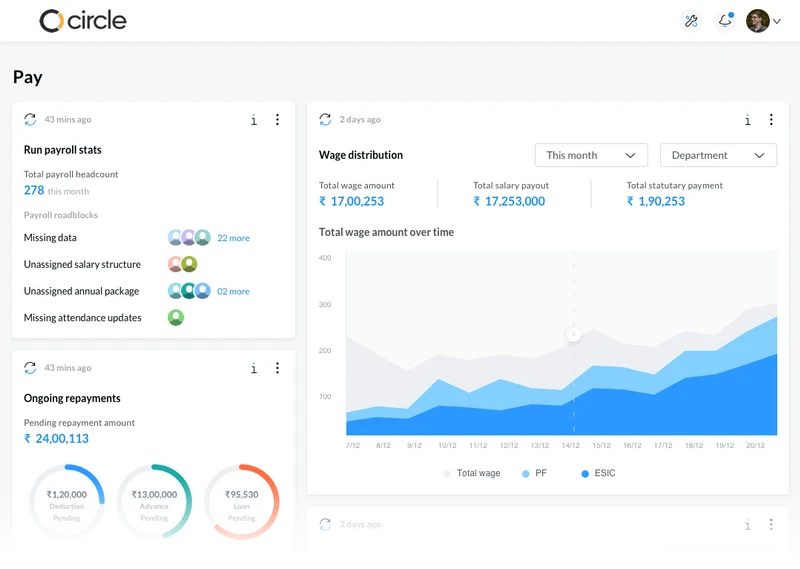Recently, we launched a unique and perhaps ‘never before’ feature in HR software called HR Analytics. It’s a whole new module in sumHR which will empower companies with not only interactive graphic representation of regular HR MIS data but also add a touch of ‘gamification’ within the company’s human resources (employees), encouraging them to perform better.
Just like NASA ends up creating some path breaking inventions during their development on space technologies which eventually become routine objects in our lives, we too ended up creating a new feature at sumHR which was an ancillary produce of the HR Analytics module – The feature is Employee Probation Management.

Most companies have employee probation policies but tracking it can be a really hard task. Though quite a basic requirement for the software and admittedly something we’ve neglected so far, it was long overdue anyway.
What does the Probation feature do?
Using this feature you can create unlimited number of ‘Probation’ periods (as per your employee probation policy) and then assign an appropriate probation to respective employee(s), as per your requirement.
For example:
Let’s say your company has different probation periods for different departments. For instance, Sales Department has 3 months probation and the Engineering Department has 6 months probation. You can create two probation periods, like ‘3 Months (Sales)’ and ‘6 Months (Engineering)’ and assign them to respective employees in just a couple of clicks.
How can you use this Employee Probation Management feature?
For creating & managing different employee probation periods, you can access this functionality from the Settings section, under ‘Employees’.

(Click image to enlarge)
For assigning probation periods to employees, you can do it from the Company Directory page, using the ‘More Options’ drop down available on each employee profile.

(Click image to enlarge)
What is its impact on the HR Analytics module?
In the HR under the Admin View, you’ll now be able to see a list of employees who are currently on probation, so that you can gauge their upcoming confirmation dates and prepare for it in advance.
I hope this nifty little feature brings more utility to your HR processes and improves your experience on sumHR! Our aim is to provide you an end-to-end solution for your HR challenges, so that you don’t have to buy a separate employee probation software.
If you have any queries regarding the employee probation policy management feature, feel free to contact your Account Manager or drop an email on support@sumhr.com.