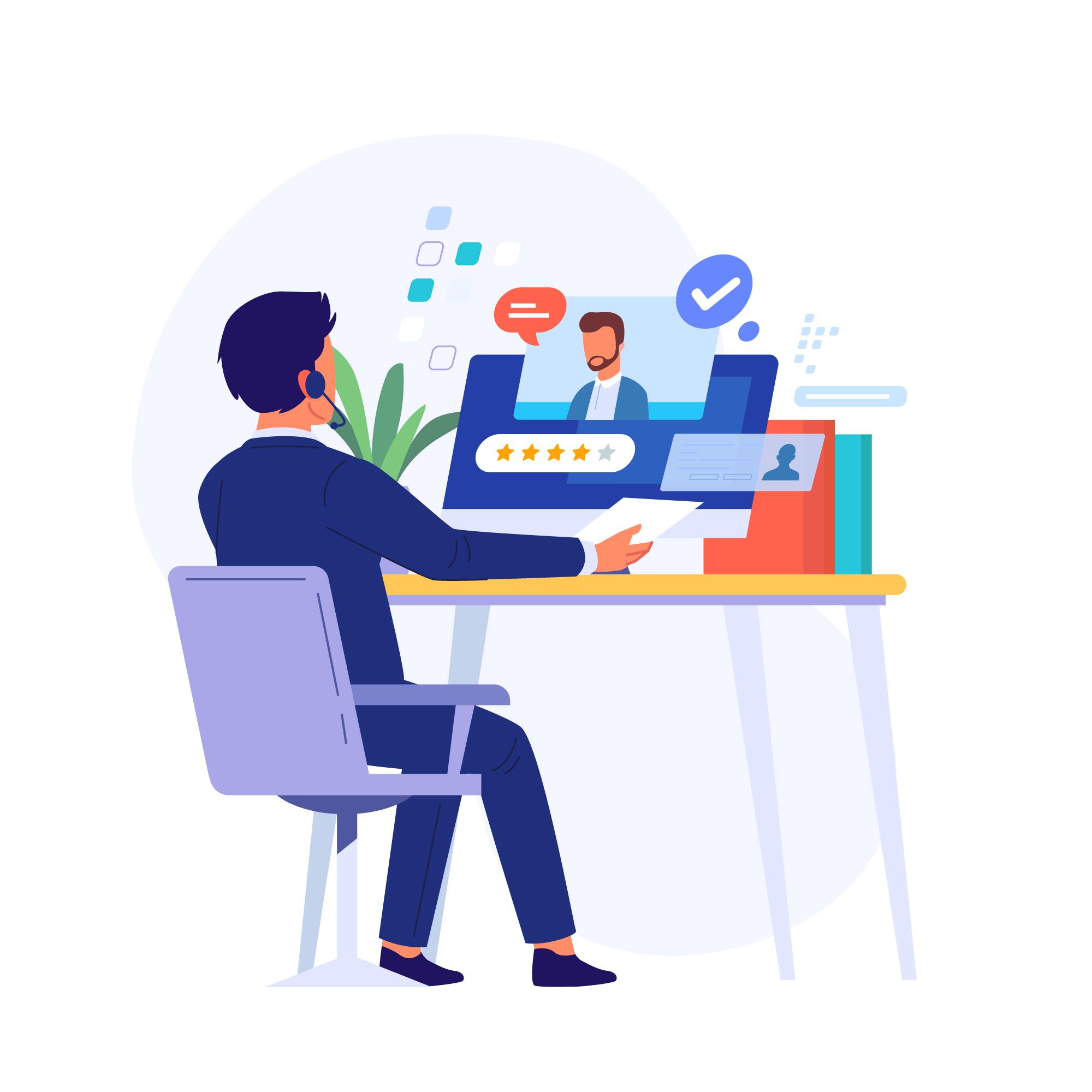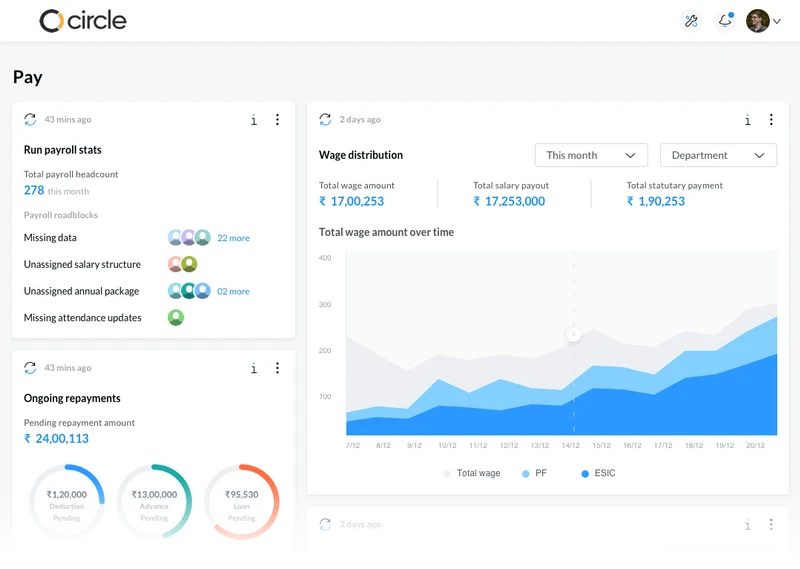The COVID-19 pandemic-induced remote work brought a swift and big transition to how businesses work today. In the wake of Covid-19, organizations were in a dilemma to look after their workflow, manage remote connections and monitor information security.
Balancing everything at once could be difficult especially when the circumstances are uncertain.
However, it was mandatory to implement work from home even if several organizations were not used to it. Else, it was impossible to function in physical proximity.
Employees are growing accustomed to the new normal of a flexible work environment. Organizations had the backup of nothing but enabling remote connections wherever necessary.
The only roadblocks that are still affecting many enterprises are how secure these remote connections could be.
Is it easy to rely on people working remotely and online spaces that they are utilizing to stay connected with teams?
What are the potential risks that can hamper the workflow of the firms?
To get relevant answers, we must first understand how vulnerable network security is during remote work and what platforms companies can choose to enhance reliability across the teams while strengthening network monitoring.
Remote work made network security more complex
The global perspective of remote work is undergoing a major change; emphasizing work-life balance and collaboration among remote teams.
Newly established remote companies realize the potential to uphold a strong, healthy company culture even when employees work from home.
In the usual process of remote connection, employees get access to their systems in the office. Remote access enables employees who might travel, telecommuting, and now quarantining at home to connect to their corporate network from a distant location.
This predominant method of providing remote access builds up through VPN (Virtual Private Network) connection wherein employees can easily locate and share files, access intranet, mail services, or anything without being physically present in the office.
Normally, a user cannot expect privacy on a public internet network as the traffic is viewable by the system administrators regularly.
During remote connection, a secured VPN service helps to create a tunnel encrypting connectivity between the remote network and the system user that protects the passing traffic from any outside interception and tampering.
Data leakage threats begin when unauthorized employees or cybercriminals get access to organizations’ confidential information or data.
So, how do they get it?
Distributed work culture increases the risk of attacks
As remote work becomes more of normal practice, data and information security and cyber threats are becoming a concern for most organizations.
While providing remote access gives employees the convenience of working flexibly and more productively; companies cannot overlook how quickly their workflow can be mismanaged by cybercriminals and unreliable employees.
Phishing attacks, malware threats, and social engineering are the most common attack types among remote workers that can be dangerous to a business’s information security. Remote connections have added another level of data security considerations.
For instance, it is crucial to notice that with everything from data to applications moving to the cloud, users don’t feel the need to connect as often as to the remote access VPN.
Sometimes, poor internet and bandwidth give unauthorized users to disconnect and organizations lose visibility or control over user traffic.
Security heads address this shortcoming with proxies to handle traffic, but different traffic paths follow different security policies and this creates issues with information security. Organizations face many attacks related to remote connections including:
- Data breaches because of unauthorized websites/apps
- Remote desktop connection attacks
- Bypassing multifactor authentication
- Network attacks because of cyber/ insider threats
- VPN vulnerabilities
While these threats existing for a while, most companies have not trained their IT departments to tackle cybercriminals and malicious activities. Majorly, they rely on VPNs in establishing remote connections, but information security measures need long-lasting impact and not a temporary fix to be vulnerable again.
Thus, look at how companies can choose reliable, effective yet permanent solutions to their remote connection battles.
How can businesses reduce data damage and tackle network threats?
Businesses must think about the outcome of working at a remote location, regarding systems accessibility, usage of internal IT infrastructure and bandwidth expenses, and data repatriation.
This implies that if your employee receives your databases or data then your threat of that particular data develops.
While in ordinary situations the danger is solely between your host, internal system, and personal devices, outside working adds people internet, local networks along with consumer-grade security systems into the hazard combination.
Businesses are becoming aware of the potential threats. Technology heads across the global organizations understand the severity of the situation and reflect on how they could add up to enhancing information security.
Let’s move forward to the practical methods and innovative tools to amplify information security and safeguard remote connections for your remote workforce.
1. Develop a strict remote connection strategy
Businesses right now have no other way to go but adapt to remote work. Without an effective strategy in place, any employer can open doors to hackers and malicious activities to enter the store of their crucial information.
No matter if it is in your cloud network, transferring through VPN, or collected in printed forms; updating and patching information security is necessary.
There should be a cybersecurity policy comprising strict guidelines and security protocols in enabling safeguarded remote connection environment. These policies may include encryption-based setup and tools.
The measures that companies can take along with strategies to strengthen information security are mentioned below:
a) Conduct Data security
Safeguarding data is the most crucial aspect in aligning with a secured remote connection. Companies nowadays prefer to store the bulk of data on the cloud but that should be protected by encryption.
To protect that data stored anywhere, data protection software is the best solution today to keep a regular check on cyberthreats.
Data protection software’s demand is growing at a rapid pace inculcating features like website whitelisting, block-key combinations, cloud-based VDI integration that offers centralized support to deter cyberattacks.
Admins for remote connections can enable customized block key combinations for granting access to only authorized teams for tighter security.
b) Network health check
Network traffic can be filtered to streamline the flow of legitimate traffic and deter potential intruders looking to exploit your remote connection network.
Filtering refers to network monitoring and connectivity beforehand to identify faults or threats. Organizations are opting for employee monitoring software to scrutinize requests from unauthorized IP addresses, as they could be an inherent risk to remote desktop connections.
This kind of configuration blocks incoming requests or threats specifically. Supervisors or admins can have VPN visibility with control over who can see the requests and grant access to only authorized employees.
2. Choose a reliable employee monitoring software
Remote work is here to stay and establishing strengthened remote connection should be there as a permanent stance.
These are uncertain times and businesses have to go beyond their boundaries so that employees work safely and productively while managers can get a sigh of relief in protecting organizational data from security risks.
For remote devices, Get employee monitoring software that not only prevents outside malicious attacks but boosts employee productivity as well. With the right tools and effective strategies in place, network monitoring can be implemented effortlessly.
Employee monitoring software reduces the burden of remote connection carried by the organizations. It simply helps to streamline the workflow and track activities of the employees spending time on applications, accessing the internet, and so on.
3. Opt-in for Two-Factor or Multi-Factor Authentication
Stepping ahead to have extra security, one can opt-in for two-factor or multi-factor authentication (2FA). It is just a security system that takes two or more different types of identification to grant access to something.
Generally, In the case of two-factor authentication, the first element is a password, and also the second factor commonly comprises a text having a code provided for a Mobile Phone or biometrics with your fingerprint, face, or even retina.
These can be used in your system login (s) as It can you secure from a brute-force or cyber attack as the hacker might not have access to one or more credentials to have access grant.
4. Keep a regular back-up of data and essential system settings
Your organization must have a backup strategy. Data backup can be an exercise that combines techniques and solutions for efficient and cost-effective backup.
Your data will be duplicated to one or more locations, at pre-determined frequencies, and also at various capacities.
It is possible to establish a flexible data copy functionality, using your architecture, or you can use available Backup as a Service (BaaS) solutions, mixing them up using local storage to keep it more secure.
5. Encrypt your data while sharing online
While it is important to select an access method to allow online workers to access resources, it is equally important that the method employs encryption to protect the data of remote employees.
Encryption is the conversion of data into a code or ciphertext. Data can only be decrypted and used by those who have encryption keys and ciphers.
Business and remote workers have an extra layer of security with encryption software. An encryption software solution is the first line of defense in preventing access by malicious actors to a remote employee’s computer if it is lost or misplaced and is discovered by an unknown party.
All applications, such as chat or email, should be encrypted end-to-end. Software like Microsoft Office and Adobe Acrobat can help you encrypt documents and files that remote workers use and share.
6. Ensure secure remote network connection
In most cases, unsecured Wi-Fi or internet connection networks are the main sources of data security breaches.
A remote worker knows that getting out of the house occasionally is essential, and going to your local park is a great way to do so, surrounded by the camaraderie of other remote workers and the comfort of your favorite spot.
Forbidding employees to work where they feel most motivated and energized is the last thing you want. To ensure that the company’s data is accessed through secure connections, remote workers need to be informed of how this can be done.
A virtual private network (VPN) also known as VPN Connections, is the most convenient and straightforward way to connect your employees.
Before connecting to a public Wi-Fi network, remote workers should use VPN Tunnel to encrypt their internet traffic and to monitor for any infection signs. Even though remote workers can work from home, companies can ensure their data is secure, and workers can go out when they feel isolated.
7. Always use strong and unique passwords
Users verify their authorization to use a computing device by using passwords. There may be multiple users of the same device, who all have their own passwords.
An individual can only gain access to a system using the right key, just like a lock and key system. To increase your level of security you need to have a strong password strategy, as hackers will generally attempt to guess any password they can obtain, they will usually try to guess the superuser password first, as they have the most control over the device.
Here are some password security tips
All users must know these points so they can reduce the likelihood of hackers cracking their passwords and therefore gaining unauthorized access to their devices.
- Passwords must be long and complex but, easy to remember at the same time.
- There should be at least eight characters in your password and you should include upper and lower case letters and numbers as well as special characters.
- Writing down a password makes it easier for someone else to steal it and use it. Users should never write down their passwords.
- Do not use the same password across multiple devices. A hacker who breaks into one device will probably try to break into another as well.
Ending Remarks
Businesses are already suffering because of the pandemic repercussions. As things stand today, they cannot afford to tolerate unwanted data thefts and information leakage.
Thus, they must enable tools that can help them sustain longer even in remote connections, and give them complete security.
Leading companies across the globe have made sure that if they need the convenience of remote work and flexibility of operational functioning, they need efficient strategies and innovative tools like employee monitoring software.
If you’re looking for an HRMS solution in India with Payroll Software, Attendance Management System, Employee 360 performance management software and much more, head check out sumHR the all in one HR Software from recruitment to exit.
Get a free demo now or start your 7 day free trial.
If you have any questions, let us know in the comments below
Frequently Asked Questions ( F.A.Qs)
1. What is the best way to secure remote work?
If your business has the means to give its employees laptops, you should consider it.
2. What is the best way to store data?
These days, data is generally stored in cloud storage services with encryption; however, physical backups to physical drives are also encouraged since they cannot be hacked remotely.
3. What are the cybersecurity policies?
Policies may include the expected use of approved messaging programs with encryption, such as Signal or WhatsApp; updating and patching computer security schedules, like updating antivirus or anti-malware software; and protocols on remotely wiping devices if lost.
4. What are the challenges of data security?
Companies and their data have to consider additional layers of security when remote workers use public Wi-Fi networks and carry confidential documents.
5. What is Encryption Software?
Encryption software prevents unauthorized users of devices from accessing company data.