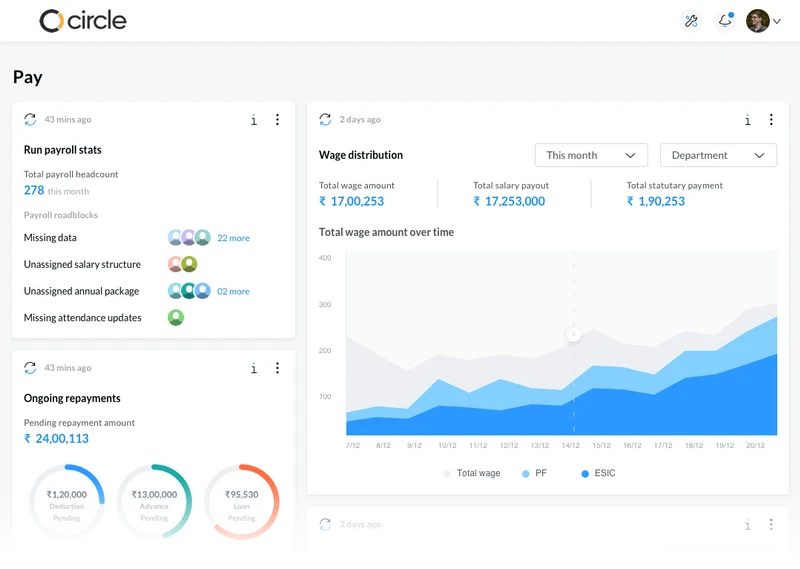As you very well know, the boffins over at sumHR are continuously researching and finding new ways to improve the user experience. In the last few weeks, we have introduced many new features and enhancements for Admin-level users. From a navigation point of view, we observed that it may get difficult for Admins to find the plethora of features.

The sumHR team decided to innovatively manage the situation by developing a whole page that will enable Admins to manage and control all functions related to the HR management.
So what exactly should you look forward to? Well, first things first, at the bottom of the left navigation panel, you will find ‘Setup Company’ under Manage. Clicking there will lead you to the freshly made setup page that features the following functions:
Company: Add/edit your company profile, departments, and office locations.
Employees: Add/edit employee type, and set employee number either using our automatic system or fill numbers manually if you are already following a set process.Leaves: Create leave policies, manage leaves and holidays, and set the approval level and auto CC.
Attendance (coming soon): Manage shifts and log options.
Salary: Manage salary structures and salary calculation style.
Permissions: Create new roles and manage them, and assign employees to their respective group – Administrator or Manager.

We know we have made your life easier, but you don’t have to thank us. Instead use the comments section below to give your valuable feedback.