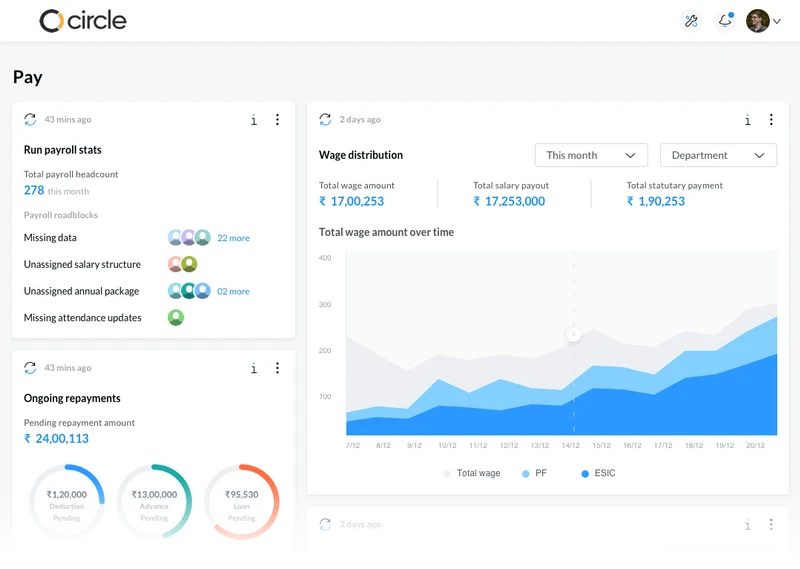As an HR Business Partner across any organization, particularly ones which considers employee attendance as a critical parameter of its performance and a primary variable in the payroll process, it’s imperative that this data stays as accurate as it can get, which is fine! Technology such as biometric attendance systems, Access Cards, Web-Login has been made available to ensure this happens. However, all these methods are highly dependent on the infrastructure available (power source, WiFi, LAN, Smartphones etc.) bringing us to the question, what if I have no such infrastructure, can one still be able to offline attendance tracking?
Best Offline Attendance Software/ Apps in India
sumHR
sumHR’s research and technology are focused on both Online/offline companies with employees deployed at mines, oil-rigs, start-ups, small scale businesses, basements and other zero or minimal connectivity zones.
sumHR offers attendance management software with several key features.
Offline biometric attendance software: sumHR offers offline attendance tracking via biometric device logging.
Automatic Attendance Tracking: The software allows for automatic tracking of employee attendance, ensuring accuracy and compliance with labor laws .
Centralized Data: Attendance software communicates with time attendance devices to bring data from different geographical locations into a centralized office .
Shift Management: The software accounts for different shift timings, including work from home, working from client offices, and flexible hours.
Real-time Tracking: The software tracks hours worked by employees in real-time from virtually anywhere, reducing the resources necessary for payroll processing and eliminating errors.
Mobile Accessibility: Employees can log their attendance using the sumHR mobile app, which includes GPS features for real-time attendance tracking on-the-go.
Attendance Reports: sumHR generates attendance reports, including details such as shift name, timings, and duration, for the last 7, 30, and 90 days.
Integration and Customization: The software can integrate with biometric systems, payroll services, and other HR processes. It also allows for customization of shift scheduling and past error corrections.
User-friendly Interface: sumHR is continuously working on enhancing the user interface, including the addition of a timer, dashboard access, and other enhancements.
sumHR has an android app which employees as well as organizational admin can access via Play Store to manage employee life-cycle operations.
PulseHRM
PulseHRM offers a 100% paperless onboarding and offboarding process, including employee document management and an employee manual. Some of the features include –
Leave Management: The software allows users to configure leave settings, track leaves, and customize leave records.
Workforce Management: PulseHRM provides features such as biometric integration, GPS tracking, attendance management, and timesheet software.
Mobile Apps: PulseHRM offers both Android and iOS mobile apps to access attendance-related features on the go.
Integration and Customization: The software can integrate with other modules, such as payroll management, and can be customized to suit specific requirements.
Employee Monitoring: PulseHRM includes employee monitoring software that provides centralized HRIS (Human Resource Information System) to increase productivity, retention, and business performance.
Performance Management: The software offers features such as depreciation management, goal management, and employee productivity tracking.
Visitor Management: PulseHRM provides visitor management features, including visitor badge generation, QR codes, visitor image capture, end-of-day reports, and host notifications.
HRMThread
HRMTHREAD offers a web-based attendance management software that can be accessed from anywhere, providing convenience and accessibility for users.
Attendance Tracking: The software provides attendance tracking, including features such as time and attendance software, employee database, leave management software, claim reimbursement, and a biometric attendance system.
Real-Time Attendance Monitoring: Users can monitor attendance details in real-time through the Employee Self-Service (ESS) portal and the Employee Mobile App.
Customizable Feature: HRMTHREAD’s attendance module is flexible and can incorporate complex attendance policies and shift policies, accommodating various attendance requirements.
Integration: The attendance management software is part of a larger HRMS (Human Resource Management System) that includes modules such as employee database, payroll management, leave management, compliance management, and more. Integration with ERP, SAP, and other accounting software is also possible.
Payroll Integration: The software seamlessly integrates with the payroll module, ensuring accurate and efficient processing of employee payroll, including attendance, taxes, and other HR tasks.
Ease of Use: HRMTHREAD’s software is designed to be user-friendly, with a focus on ease of use, security, and accessibility. It offers a customizable interface and a secure environment for managing payroll and HR tasks.
ubiAttendance
Attendance Tracking: ubiAttendance offers attendance tracking solution with features like web panel, biometric attendance with time and location, offline attendance, QR code attendance, kiosk mode, and fake time and location detection feature.
Employee Tracking: The software provides real-time tracking of staff on both mobile and desktop devices. Administrators can monitor employee locations, distances covered, and time spent at different locations.
Face Recognition: ubiAttendance supports facial attendance, which can be taken in kiosk mode, by supervisors, or by employees themselves. The system automatically punches the time when the face is matched.
Geo-fence: Users can create virtual barriers around their office through geo-fencing. Whenever attendance is marked outside the set boundary, alerts are triggered.
Leave and Time Off Management: Employees can apply for leave and time off through the app, and administrators can manage and track these requests.
Reports and Analytics: The software offers more than 40 reports to increase productivity, including attendance history, employee tracking, and client management.
Integration and Customization: ubiAttendance can be integrated with HR software and can be extended to manage leave and payroll. It also provides customization options to suit specific requirements.
Mobile Accessibility: The ubiAttendance app allows users to access attendance-related features on their smartphones, providing convenience and flexibility.
Offline attendance tracking app features to look out for:
1. Geo-Tagging App:
No constant WiFi, No constant GPRS, No Problem. Employees can log into sumHR app and log their attendance. We will store the punch and push to the cloud once they are in the network range.
Pros: No need for internet all the time.
Cons: All employees may not have smartphones + real-time logs will not reflect
Cost: Highly affordable.
2. RFID Chips:
sumHR will provide RFID chips that employees can attach to their phone/ID Card. Punch at a battery based RFID Reader at a zero connectivity zone and with a USB, transfer the data to the nearest setup with the infrastructure to sync with sumHR to reflect the attendance data.
Pros: Offline attendance tracking
Cons: No real-time attendance
Cost: Highly affordable.
3. QR Code:
This method works perfectly if there are multiple points for marking attendance in a zero connectivity zone. We will generate a QR Code for each location. You can take a print of this QR Code and place it at each location. Employees can use their sumHR app to read the QR Code to clock-in/clock-out
Pros: No need for internet all the time.
Cons: All employees may not have smartphones + real-time logs will not reflect
Cost: Highly affordable.
4. Fingerprint Device:
This essentially works for places where employees will be transported by the organization for instance, by buses. All drop off points will have a fingerprint device. There will be a supervisor at each point who will hold this device. Once the employee reaches their respective point, they can punch their attendance to this device. The bus driver can collect this device from the supervisor and deposit at the nearest office.
Pros: Offline attendance tracking
Cons: Slightly delayed real-time attendance, but will work.
Cost: Slightly expensive in case there are many drops off points.
5. GPS Based device:
Again something like the previous case where employees are transported by the organization. We can mount the device on the bus. Employees can mark attendance from within the bus. With the GPS coordinate filters on sumHR Software, we will only accept the valid punches.
Pros: No Need for the internet where employees will punch attendance.
Cons: This technology is under testing and there is only one organization working on it. There’s no TAT on the launch for this yet.
Cost: Slightly expensive in case there are many drops off points.
6. Time difference method
Let there be WiFi/GPRS based biometric devices installed on the bus. Employees can mark attendance in the bus when they enter at the beginning where there is sufficient connectivity. Regardless of what time the employees punch in, we will only consider the attendance time only from the start of their shift.
Pros: Offline attendance tracking around remote areas.
Cons: This will provide a compromise between no internet connectivity at mines and the problem of early clock-ins and late logouts
Cost: Highly cost effective
7. Lay Network Cables:
This method can be implemented if the none of the above methods work. Lay network cables from the nearest network rich zone to the spot where employees are deployed and connect the biometric device to this cabling.
Pros: Employees can clock in at their respective work locations with internet via cables and ensure real-time attendance reflection.
Cons: Increased Maintainance efforts to ensure cabling stays fine.
Cost: This depends completely on the length of cabling required, the climatic conditions and the terrain through which the cables have to be passed.
8. WiFi Repeaters:
Something similar to the previous solution, however with a little less chance of damage and no cabling required. Place WiFi repeaters along the road to the employee work location from the nearest network rich zone at regular intervals to provide internet for WiFi-based bio-metric devices for attendance tracking.
Pros: Employees can clock in at their respective work locations with internet via WiFi and ensure real-time attendance reflection.
Cons: Increased maintenance efforts to ensure routers are fine.
Cost: This depends completely on the distance between the nearest network zone to the work location
9. Network balloons like Google/Facebook:
To be honest, you need to be a little bonkers for this! Like Google & Facebook internet solutions for remote areas, deploy network balloons above the areas with remote/zero connectivity and provide internet connectivity to the biometrics.
Pros: Employees can clock in at their respective work locations with internet and ensure real-time attendance reflection with offline attendance tracking app.
Cons: You will have to get tons of permissions and NOCs before you do this.
Cost: This will cost you a fortune!