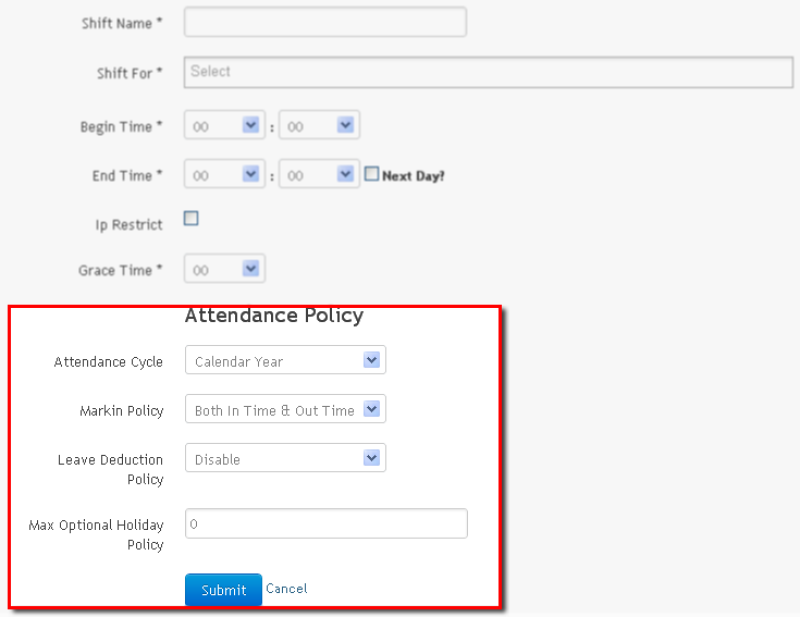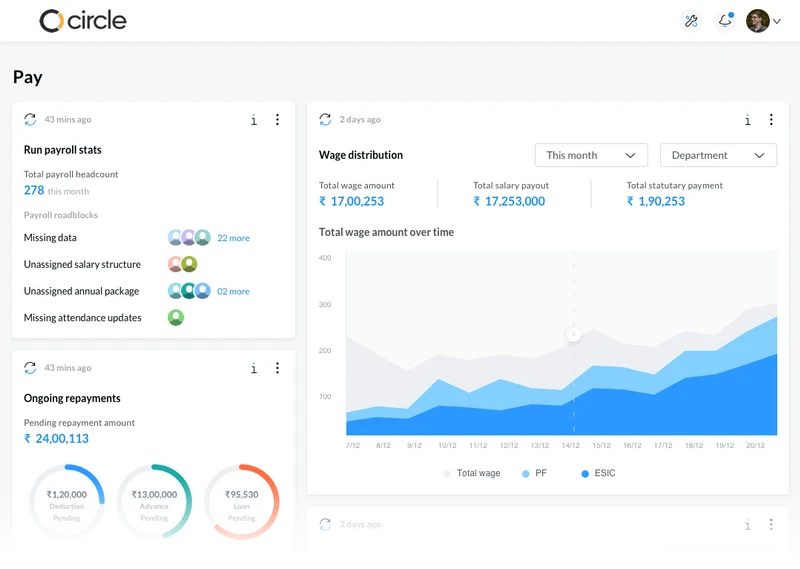As more and more people start using sumHR, we are getting diverse sets of requests for features. Well, we agree that some of them are quite important keeping in mind how attendance is closely related to payroll. At sumHR, we are on a mission to make HR management hassle-free. Keeping this objective in mind, we’ve recently added some exciting new enhancements to the Attendance feature.
You can now configure Attendance Policies when you set up a new shift. Go to Setup Company (under Manage, Left Navigation bar) >> Shifts (Under Attendance). Click on Create Shift to add a new Shift or click “Edit” next to existing shifts to make changes. After you have finished filling in the shift details, go to the Attendance Policy section.
Attendance Cycle
Depending on your company policy, you can set the attendance cycle to either “Calendar Year” or “Financial Year”. This would generally be the same as the “Leave cycle” mentioned in leave policies.
Mark-In Policy
There are two options available for Mark-In Policy. As per the requirements, you can either choose “Both In & Out Time” option that makes it mandatory for the employee to clock his/her in and out times, or the “In Time” option which makes it mandatory for the employee only to clock the In Time.
Leave Deduction Policy
This option allows you to deduct a leave, in case employee doesn’t mark his/her attendance (clock in or clock out) for a particular day, when there’s no leave applied for or a public/weekly off too.
Deduct Leaves From
In case you have chosen to “Enable” the Leave Deduction Policy, this option allows you to select the type of leave that you want to deduct from the employee’s account.
Max Optional Holiday Policy
You can choose the maximum number of optional holidays that can be taken by an employee.